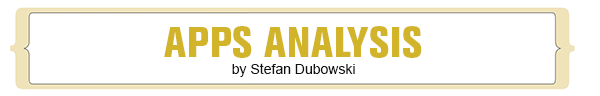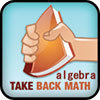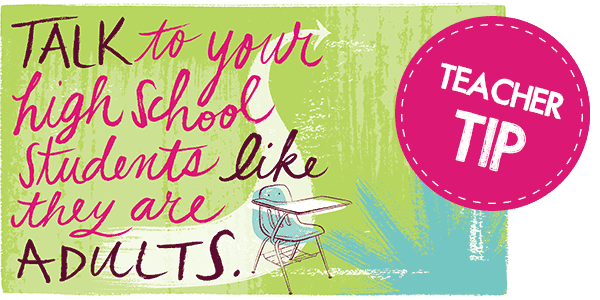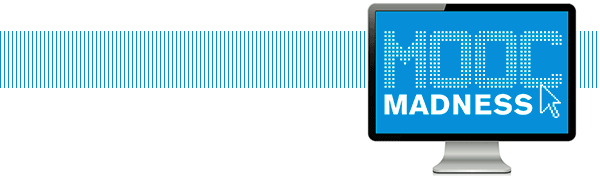Connections
In Your Classroom
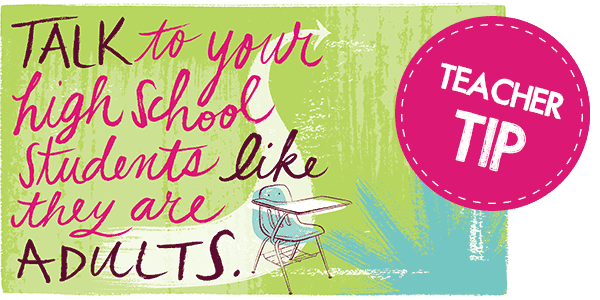
Give them respect within the walls of your classroom, despite the reputation that may precede them. Make straightforward expectations and follow through on consequences. It may sound easy but we need to teach the students in our class — not the ones we think they are, or worse, the ones we think they should be.
—Laura Bonfigli, OCT Stephen Leacock CI, Toronto
Got a great classroom tip to share with your fellow teachers? Send it to us at ps@oct.ca. If we choose to publish yours, you will receive an Indigo gift card.
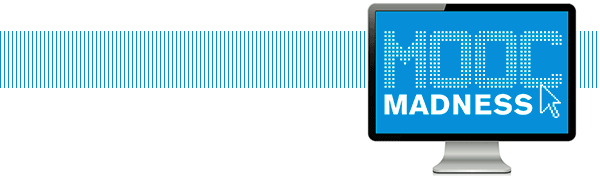
Attending an Ivy League school is just a click away, thanks to Massive Open Online Courses (MOOCs) — the latest craze in education. Plug into top institutions for free and hear from world-renowned professors.
The three big providers:
→ Coursera: Watch 337 video lectures from prestigious universities like Princeton, Stanford and U of T along with web forums and mastery-building assignments. OISE associate professor Jean-Paul Restoule recently shared his Aboriginal Worldviews and Education course on this platform.
→ Udacity: Offers 22 courses in business, physics, computer science and mathematics at various skill levels. University of Alberta partnered up with Udacity last October to do data-driven research in online learning.
→ edX: Offers 32 classes from Harvard, MIT, UT Austin and Berkeley. Wellesley College, Georgetown and the University of Texas System will join the roster this fall. International schools will also hop on board, including U of T and McGill.
Four must-have MOOC tools:
→ Open Culture: This online hub features media freebies, including 300 MOOCs organized by start date. It’s a one-stop shop that catalogues top providers’ courses and lists the type of certificate available.
→ MOOC List: A complete list of MOOCs, similar to Open Culture, only with more bells and whistles. Search by provider/university, course category or length, estimated effort (hours for completion), as well as the latest and updated courses. You can also sort by start date or title.
→ iTunes U: Apple’s free app puts the world’s largest catalog of education content in the palm of your hand. In addition to top international schools, you have access to audio and video files from the MoMA, the New York Public Library, etc. Think a colleague or student would benefit? iTunes U makes it easy to share your newfound knowledge. Want to create your own interactive course? Release a lesson exclusively for your students or for the whole world to see.
→ CourseTalk: Can’t decide where to start? Try CourseTalk’s student reviews and ratings. Search by subject or provider; sort by rating, popularity or session date. You can check out the site’s top reviewers from around the globe, home in on their humble thoughts and see what courses they’ve completed.
So what are you waiting for? Bypass the admissions line and get clicking.
—Randi Chapnik Myers
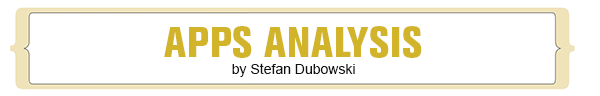

Kids’ Vocab
This MindSnacks app features nine games that help students (aged seven to 12) build their reading, writing and vocabulary skills in a variety of languages. The free version has just one lesson, upgrade ($4.99) to the full version to access all 25. Kids Vocab includes a lexicon of 350 words and phrases, and various example sentences and factoids about language mechanics, such as etymology, word parts and homophones. Users praise the software for eye-catching graphics and fast-paced interactivity that challenges students and holds their interest. According to one reviewer, the app “addresses deeper learning in the form of engaging game play, not just rote memorization.”
DEVICE: Apple
SOURCE: iTunes, free, $4.99
RATING: 4+ (everyone)

CIA World Factbook 2013
This app distills CIA intel on more than 270 countries and territories into facts that are sure to amaze the most astute geography hound. You can access details about nations such as Afghanistan, Denmark and Dominica — including the country’s flags, maps, history, population, government systems, economies and transportation infrastructure. The app features on-device caching, so once the user views information, it immediately comes up the next time it’s referenced — no Internet connection required. Reviews say the app is handy for learning about nearly any country with just a few clicks in the easy-to-use interface. It’s available on BlackBerry smartphones and PlayBook tablets.
DEVICE: BlackBerry
SOURCE: BlackBerry World, $4.99
RATING: G (general)
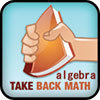
Algebra
Students learn basic number operations, variables and their applications in this app for Android and Apple devices. Extensive math courses (11 chapters; six to eight lessons each), with simple-to-navigate instructions, are what you can expect from this app. Short videos help students grasp algebraic concepts such as equivalent fractions, ratios and proportions, and mixture problems.
According to a review at Famigo.com — a site that assesses apps aimed at kids — Algebra is straightforward to use and the videos are helpful, but the interface lacks pizzazz. Famigo points out, however, that “algebra is not the ‘flashiest’ of subjects” in any case.
DEVICE: Android; Apple
SOURCE: Google Play, $3.98; iTunes, $4.99
RATING: 4+ (everyone)