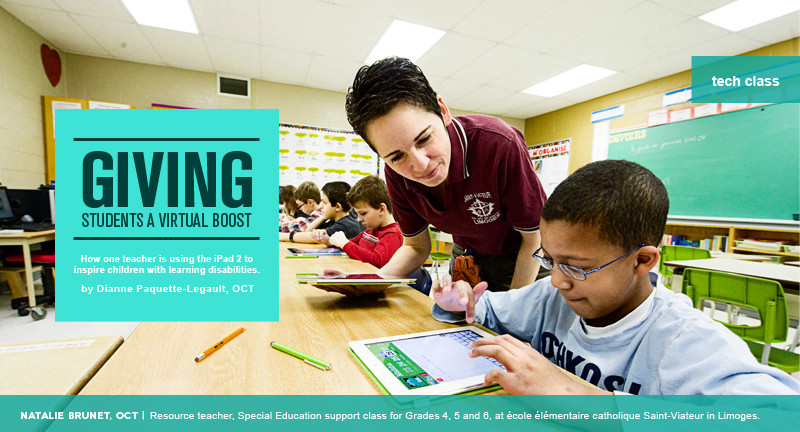
Giving students a virtual boost
How one teacher is using the iPad 2 to inspire children with learning disabilities.
by Dianne Paquette-Legault, OCTChallenge
How do you motivate students with learning disabilities in French and mathematics to succeed at their own pace and level while feeling they are on equal footing with students in the regular class?Solution
Use iPad 2 technology and a variety of French applications to stimulate their learning and creativity — for example, Keynote, Numbers, Pages, SpellBoard, Antidote, Fractions de la Jungle, eClicker and Doodle Buddy, as well as books and games from Chocolapps (formerly SoOuat!).
Lessons learned
Through a host of applications, students can do dictations, perform calculations, write texts, check spelling, put together multimedia presentations and read books - all of which demystifies learning.
Observations
Several applications for the iPad 2 provide direct feedback. Sound effects, for example, indicate whether the student has given the right answer. Because the tablet lies flat on the desk, the teacher can see what students are doing. Brunet notes that students learn without even realizing it. She no longer hears students saying, “I can’t do it.”
You can do it too
You’ll need:- An iPad 2 for each teacher and student
- An Apple ID
- Different edutainment applications (costs vary) for iPad 2
- Wireless Internet access in the classroom
- An email address for each teacher and student
- An HDMI video projector
- A screen (white interactive board or other)
- Apple TV
- An iPad 2 charging and synchronization station.
Steps:
- Choose iPad 2 applications based on students’ needs.
- Download the applications and learn how to use them.
- Make sure the equipment works properly.
- Show students how the apps work.
Helpful hints
Establish learning goals and choose applications that help students grasp concepts. Brunet emphasizes that the iPad tablets, while obviously appealing, are merely tools-not goals in themselves-to help students achieve results.