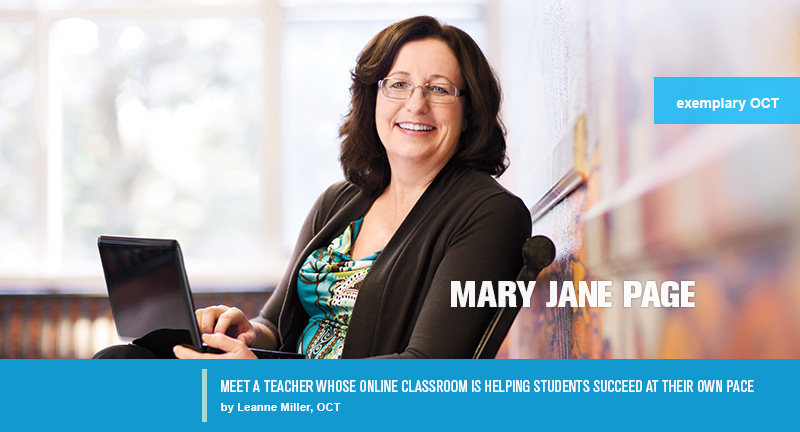
Mary Jane Page, OCT, is not your average teacher and her classroom is far from traditional. And yet, it only takes a few clicks to see why the Ontario Business Educators’ Association (OBEA) has recognized her as its 2011 Innovative Business Education Teacher.
Like most teachers, Page’s job includes communicating with students, parents and guidance counsellors, as well as updating resources and providing differentiated learning opportunities. The big difference here is that Page’s students come from across the Halton region map and they may literally never meet their teacher in-person. Virtually, it’s an altogether different story.
Regular email and YouTube video communications are part of Page’s daily routine — this includes sending reminders of what’s due, what’s coming up and advice on how to master online learning. (Want a sneak-peek at Page’s time-management tips for her Careers and Civics students? Go to youtube.com/watch?v=Y93eApg_RA0.
Page has taught online courses through Halton DSB’s e-learning department since 2005. The beauty of her programming is that students have the flexibility to learn and work at their own pace, where and when it suits them. This is key in their motivation and success.
The OBEA awarded Page its highest honour for developing current, engaging and relevant online learning activities — in addition to presenting her strategies and web-based resources at its conferences. She says it’s an honour to win the award, especially for doing something she both enjoys and knows benefits students. “Working one-on-one is more time-consuming,” explains Page. “But it’s easier in some ways. I can differentiate my instruction and provide students with more options to demonstrate what they’ve learned.”
Because she is able to give her students rich and varied learning opportunities, Page feels they are more productive online. “It’s ironic,” she says. “There are fewer constraints and interruptions teaching online. My students do more work — not less, as many would think. There are no assemblies, no walking to the computer lab and wasting time getting everyone logged in. We’re never waiting for the server. It’s an efficient way to learn and it’s becoming more popular.”
Halton has offered online courses since 2002, and during that year, 50 students took four courses. This year, 10 teachers will teach 25 different courses to over 850 students. Part of the program’s popularity is that students can take courses that aren’t offered at their home school, or are full or have been cancelled due to low enrolment. This is a frequent occurrence at smaller schools with fewer course offerings. After all, two students from every high school makes an online class of 32.
There is a difference between being social-media savvy and being online-learning literate. Mary Jane helps students learn how to survive and thrive in the
e-learning world.
Another significant benefit, says Page, is supporting students who can’t attend school. She’s taught kids who are suffering from serious illnesses, taking chemotherapy, recovering from concussions and major accidents. She’s also worked with elite athletes, as well as students who continue to earn credits while doing missionary work abroad.

E-learning is a great complement to the traditional classroom. Teenagers love technology and the control that comes with working and learning independently.
Many of her students have been unsuccessful in the regular classroom. Some are above the age of 18 and would prefer to not have to sit in a mandatory class with 14-year-olds. Others just love technology and want to try something new. “Each student comes to me for a different reason,” explains Page. “It helps to understand what motivates them — as well as their strengths and abilities — so that I can encourage their success.”
“As well,” she continues, “I need to understand that students will work according to their own schedule, at their own pace and will complete assignments in the medium that works best for them. The common bond is that because these kids love technology and are motivated, they find success. It’s a great alternative learning vehicle.”
Steve Oliver, OCT, is Halton’s eLearning Instructional Program Lead. He says that one of Page’s greatest strengths is knowing how her students learn. “Mary Jane understands the nature of teaching online and appreciates why kids want to learn this way. She stays on top of technology, and keeps her work current and relevant.”
Oliver explains that online teachers have to think differently about the classroom and about what the learning experience will look like for students. “She knows they may go to class in the evening or may not check in every day. A great deal of patience and flexibility is required of the teacher who allows each of her learners to work at their own pace. It’s truly student-centred learning. Mary Jane is exemplary at it.”
Page has come to realize that, in fact, not all students learn best in the traditional classroom setting. “We all see students in our classrooms who are distracted by others and that detracts from their learning,” she says. “Do kids work better with their feet up on a couch at home or sitting on the bench at an arena? Today they can be anywhere and still learn and contribute to my class.”
It’s no surprise she lets students negotiate their due dates for major assignments, as long as they set and meet goals for minor tasks along the way. She also allows them to make decisions on how they’ll approach major assignments.
Her Grade 12 Entrepreneurship students create e-business websites using free web design programs like Google Sites , Wix or Weebly. When she teaches in a classroom, Page’s students are limited to using board-licensed software and their sites run on the often slower school server.
“When students work from home — using different operating systems — free programs are easier to access. Online students get closer to creating an actual business site at no cost.”
Here are examples of the software Page’s students use to create:
• maps with Prezi (prezi.com)
• posters or collages with BigHugeLabs (bighugelabs.com)
• animated stories with GoAnimate (goanimate.com) and Xtranormal (xtranormal.com)
• songs — recording and posting them — with PodOmatic (podomatic.com)
• presentations with Google — Presentations (google.com ➞ Documents ➞ Presentations).
Check out sample e-business student projects at sites.google.com/site/mjpage1234/e-business and recent Civics presentations at youtube.com/playlist?list=PL8CE389CD828C695D&feature=mh_lolz.
Besides the technical advantages students find working at home, Page has seen that many of them feel greater freedom to express their opinions online than they would in a classroom setting. They sense less judgment from what their peers might think than when they present in class. And that in turn makes them and their teacher happier and more motivated. “We once feared that online learning would eliminate teachers and jobs,” she says. “That couldn’t be further from the truth.”
Page believes students still need to develop and hone interpersonal skills — how to work co-operatively, make engaging presentations and defend their position in the face of opposition. “These are essential 21st-century life skills that they won’t get strictly working online. Online learning should never replace the classroom.”
E-learning, however, is a great complement to the traditional classroom. Teenagers love the technology and the control that comes with working and learning independently. And who better than an award-winning business teacher to give them the skills they need to be successful. “We may think our students are ready for this world or that they are technologically savvy because they spend so much time online,” says Oliver. “But there’s a difference between being social-media savvy and online-learning literate. Mary Jane helps students learn how to survive and thrive in the e-learning world. It’s a skill set that is fundamental to their future success.”
And nothing is more important than helping students find success, whether it’s on a couch in Burlington or on a mission halfway around the world.